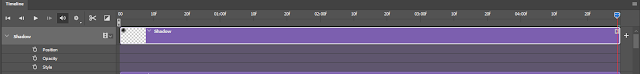It should look like this.
 After pressing a diamond will appear.These diamonds will act like bookmarks for the changes you make.
After pressing a diamond will appear.These diamonds will act like bookmarks for the changes you make.
make sure your shadow layer is highlighted.
drag the blue thing to end and press the diamond to place one on the line.
 then do the same stuff for the middle one but change its opacity to 0% this will make your shadow disappear in the middle of the animation before turning dark again.
then do the same stuff for the middle one but change its opacity to 0% this will make your shadow disappear in the middle of the animation before turning dark again.
to watch your animation back and check it press the play button on the timeline
If done correctly it should look this.The blog address can be animated similarly by changing positions instead of opacity.